Ransomware
Extortion through digital lockdown
What is Ransomware?
Ransomware is a type of malicious software (malware) that encrypts files or locks users out of their systems, holding them hostage until a ransom is paid. These attacks target individuals, businesses, hospitals, government agencies, and critical infrastructure, causing operational paralysis, financial loss, and the potential exposure of sensitive data. In some cases, attackers also steal data before encrypting it and threaten to release it publicly—a tactic known as "double extortion."
How Does Ransomware Infect Systems?
Ransomware commonly spreads through:
What Happens During an Attack?
Once executed, ransomware:
Why You Should Think Twice Before Paying the Ransom
Paying the ransom does not guarantee the return of your data. In fact, it:
How to Prevent Ransomware Attacks
Proactive defense is the most effective way to mitigate risk:
What to Do If You’re Infected
If ransomware strikes:
Stay Informed
Ransomware tactics continuously evolve. Stay updated through resources like:
By understanding how ransomware operates and implementing robust defensive measures, individuals and organizations can significantly reduce their vulnerability and minimize the impact of an attack
If you are a victim of an ransomware attack, you should immediately report the incident to your local law enforcement authorities for assistance and to file a formal report.
Ransomware is a type of malicious software (malware) that encrypts files or locks users out of their systems, holding them hostage until a ransom is paid. These attacks target individuals, businesses, hospitals, government agencies, and critical infrastructure, causing operational paralysis, financial loss, and the potential exposure of sensitive data. In some cases, attackers also steal data before encrypting it and threaten to release it publicly—a tactic known as "double extortion."
How Does Ransomware Infect Systems?
Ransomware commonly spreads through:
- Phishing Emails: Fraudulent messages with infected attachments or links.
- Malicious Advertisements (Malvertising): Compromised online ads that deliver malware when clicked.
- Drive-by Downloads: Automatic downloads triggered by visiting hacked websites.
- Remote Desktop Protocol (RDP) Exploits: Attackers brute-force weak RDP credentials to gain access.
- Software Vulnerabilities: Outdated systems with unpatched security flaws.
What Happens During an Attack?
Once executed, ransomware:
- Silently Encrypts Files: It locates and encrypts documents, photos, databases, and other critical files, making them unusable.
- Displays a Ransom Note: A message appears demanding payment, usually in cryptocurrency like Bitcoin, in exchange for the decryption key.
- Spreads Across Networks: Advanced ransomware (e.g., WannaCry, NotPetya) can move laterally across connected devices and shared drives, maximizing damage.
Why You Should Think Twice Before Paying the Ransom
Paying the ransom does not guarantee the return of your data. In fact, it:
- Funds Criminal Activity: Encourages further attacks.
- Doesn’t Ensure Decryption: Many victims never receive a working key.
- Makes You a Target: Paying signals that you’re willing to comply, making repeat attacks more likely.
How to Prevent Ransomware Attacks
Proactive defense is the most effective way to mitigate risk:
- Keep Systems Updated: Regularly patch operating systems, software, and firmware to close security gaps.
- Use Advanced Security Tools: Employ next-gen antivirus, endpoint detection and response (EDR), and email filtering solutions.
- Implement the 3-2-1 Backup Rule: Maintain 3 copies of data, on 2 different media types, with 1 copy stored offline or off-site.
- Enable Multi-Factor Authentication (MFA): Add an extra layer of security to all accounts, especially email and remote access services.
- Train Employees: Conduct cybersecurity awareness training to help users identify phishing attempts and suspicious behavior.
- Segment Networks: Limit lateral movement by isolating critical systems from the main network.
- Develop an Incident Response Plan: Prepare a clear plan outlining steps to take during and after an attack, including communication and recovery procedures.
What to Do If You’re Infected
If ransomware strikes:
- Isolate the Device: Disconnect from the internet and Wi-Fi to prevent spreading.
- Report the Incident: Contact your IT team, local authorities, and relevant cybersecurity agencies immediately.
- Determine the Scope: Identify affected systems and the ransomware variant (using tools like No More Ransom’s Crypto Sheriff).
- Restore from Backups: Once the system is clean, recover files from your most recent unaffected backup.
- Seek Expert Help: Cybersecurity professionals can assist with negotiation (if considered), decryption (if possible), and system restoration.
Stay Informed
Ransomware tactics continuously evolve. Stay updated through resources like:
- The No More Ransom initiative
- Alerts from national cybersecurity centers (e.g., CISA, NCSC)
- Threat intelligence reports from cybersecurity firms
By understanding how ransomware operates and implementing robust defensive measures, individuals and organizations can significantly reduce their vulnerability and minimize the impact of an attack
If you are a victim of an ransomware attack, you should immediately report the incident to your local law enforcement authorities for assistance and to file a formal report.
Article prepared by:
-
 Mark BreschkowicCyber Threat Intelligence Analyst in European National Cybersecurity Centre
Mark BreschkowicCyber Threat Intelligence Analyst in European National Cybersecurity Centre
Back to main website:
DISCLAIMER
The European Crypto Fraud Intelligence Unit (ECFIU) focuses exclusively on cyber-enabled fraud, primarily within the realms of cryptocurrency and investment schemes. For reports concerning crimes such as human trafficking, human rights violations, terrorist financing, or other serious offenses with a primary physical component, please contact the relevant national law enforcement or government authorities directly.
